Meddelande om produktåterkallelse av ACU-150 och ACU-400
Ta reda på mer
GPS-kartplottrar och kartplotter / fiskesökare

Öppet vatten kan vara oförutsägbart. Men med en multifunktionell Axiom®- kartplotter på din sida kan du känna dig trygg under alla förhållanden. Axiom-kartplottrar, som är konstruerade för hastighet, intuitiv drift och robust prestanda, använder samma avancerade navigationsteknik som är betrodd av över två tusen kustbevakningsbåtar i USA. Från den kompakta Axiom+ 7 till Axiom XL-serien med stor skärm finns det en Axiom som passar din båt och hjälper dig att komma iväg och njuta av det öppna vattnet.

9-, 12- och 16-tums HybridTouch-kartplottrar med enkanaligt CHIRP-ekolod

9-, 12- och 16-tums HybridTouch-kartplottrar med Realvision MAX- och 1 kW CHIRP-ekolod
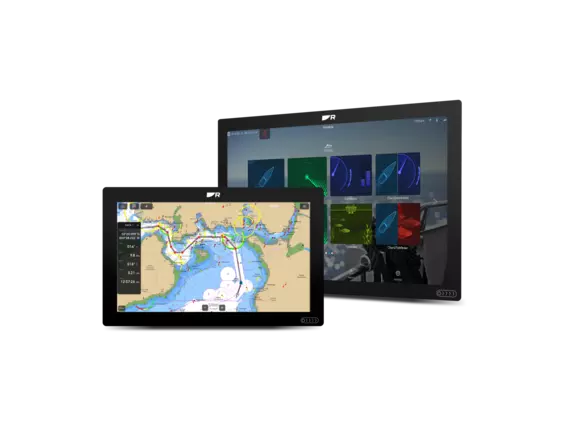
16, 19, 22 och 24 tums Glass Bridge-kartplottrar med avancerad nätverks- och videointegration.

Pekskärmar med kartplotter, 7, 9 och 12 tum

7" kartplottrar med pekskärm med DownVision™-ekolod

Pekskärmar med kartplotter, 9 och 12 tum, med Realvision 3D™-ekolod

7, 9 och 12 tums kartplottrar med pekskärmsdisplayer och GPS
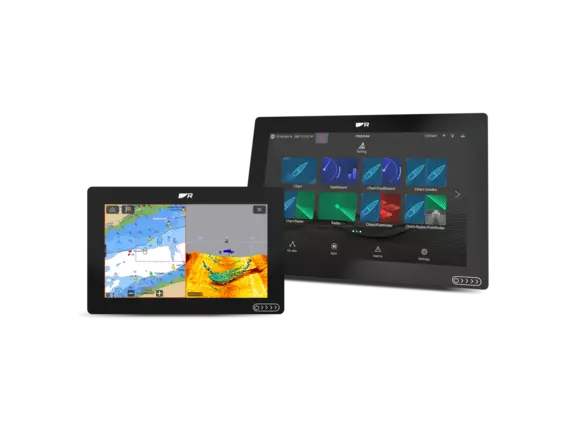
7, 9 och 12 tums kartplottrar med pekskärm, GPS och Realvision 3D™-fiskelod

9-, 12- och 16-tums HybridTouch-kartplottrar med enkanaligt CHIRP-ekolod
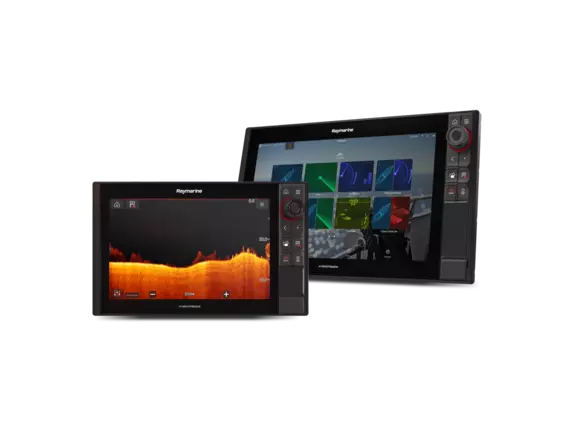
9-, 12- och 16-tums HybridTouch-kartplottrar med Realvision 3D- och 1 kW CHIRP-ekolodsteknik
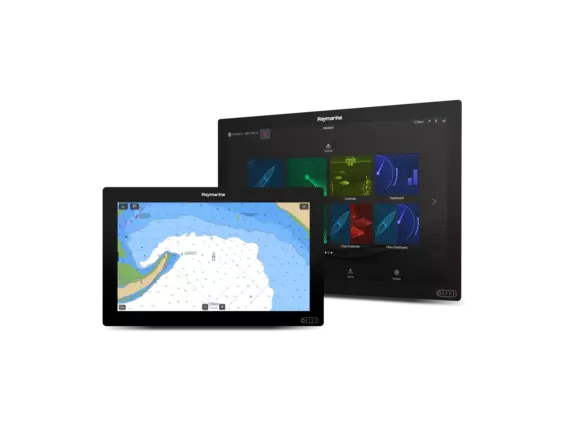
16, 19, 22 och 24-tums premium, glass bridge-kartplottrar med avancerade funktioner för nätverks- och videointegration.

LightHouse 4 är Raymarines senaste version av operativsystemet för Axiom-displayer. LightHouse 4 introducerar en förfinad användarupplevelse samt nya funktioner och förbättringar för Axiom-, Axiom+-, Axiom Pro- och Axiom XL-system. Användare kan uppgradera från en Wi-Fi-ansluten Axiom-skärm eller ladda ner LightHouse 4 till ett microSD-kort.
Upptäck LightHouse 4
Sök i Raymarines globala nätverk av återförsäljare och servicecenter